Win7之家( www.win7china.com):利用RSS来实时更新Windows 7的壁纸
在Windows 7中,桌面主题可以说是强势回归了。微软为用户提供了一系列的选项使得用户可以轻松创建、混合和共享自己的个性化主题。
PS:这里的主题跟我们通常所说的略有不同。我们通常所说的主题只是指视觉风格,即msstyles。而这里的主题包括msstyles,壁纸和屏保等。其实,应该说类似于Vista下的.theme文件。
其中,壁纸自动换可以说个比较实用的功能,我们已经知道可以在桌面背景选项中选中多个图片以在桌面上循环放映。但其实我们还可以利用RSS。
Windows 7主题的一大特点就是添加了RSS支持,也就是说,可以通过RSS源来更新桌面壁纸。下面就是一些RSS源,如果你使用了这些源,那么该RSS更新时,你们的壁纸也会随着更新。

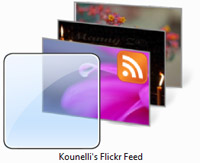
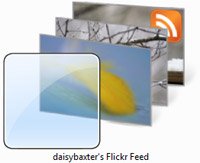
不过由于是Windows 7 Beta版本,所以依然存在一些bug。首先,通过RSS来实现壁纸更换的前提是首先得下载这些壁纸,当然,是在后台运行的。问题是系统不会再下载完成后自动刷新,这就需要我们在两个主题之间切换一下来手动刷新。
第二个bug在于RSS在主题文件中缺乏定义,因此,必须在.theme文件中添加下列内容:
[Slideshow]
Interval=1800000
Shuffle=1
RssFeed=http://www.fabrikam.com/Feed
PS:.theme文件可以用记事本打开
考虑到RSS并不仅仅可以实时更新图片,将来也许会实现随天气变化自动更换相应壁纸也未可知,确实是很不错的想法!

附部分原文:
Desktop themes are making a comeback in Windows 7 with many new styling options to make sure it’s easy to create, mix and share your unique themes. And many there are already, including Paul Thurrott’s collection and various OSX inspired theme packs.
One of the new tricks to make your desktop “pop” (not literally) is the ability to run a slideshow as your wallpaper. Many already know you can select a couple of pictures to cycle through, or even a whole directory of (cute cat) photos, but did you know you can also exploit the power of RSS feeds?
...

评论列表
查看所有 条评论